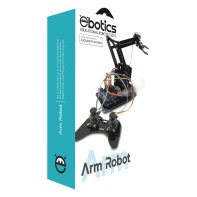- Home >
- Educational Robots >
- Robotic Kits and Arms > Bittle Kit Petoi Robot Dog
Bittle Kit Petoi Robot Dog
Petoi Bittle is a bionic dog that is small but agile and strong. It's a great tool for learning about, training and experimenting with quadrupedal robots. You can hook different sensors to it to get a vision with a custom Arduino board that coordinates instinctive and sophisticated gestures. You can also use a Raspberry Pi or other AI chips to add artificial intelligence capability.
The perfect kit for students ages 12 and up, STEM teachers and camps, robot hobbyists, home teachers and bionics enthusiasts
Bittle kit Petoi : bionic dog to build and program
This unique bionic machine is capable of dynamic manipulation and has exceptional coordination. The bionic construction of its legs allows it to move more freely over unstructured terrain. Only the best laboratories and robotics from major companies, such as Boston Dynamics Spot or Sony Aibo, will be able to compete.
Bittle's skeleton is made up of 3D interlocking components, eliminating the need for screws and simplifying and beautifying the design. Each component underwent hundreds of 3D printing iterations. In addition, Petoi used high-strength injection-molded components to provide the greatest possible protection against impact (Bittle is not waterproof, however).
- Scratch, C++, Python programming
- A robotics/STEM kit with multiple possibilities
- For educators, students, engineers, hackers and creators
- Highly extensible with the Raspberry Pi & Arduino ecosystem
- Easy for AI applications
Petoi's Bittle dog: programming and learning
Bittle is compatible with many computing environments, including the Arduino IDE for C programming and Codecraft for graphics programming. Bittle's C code is completely open source, so STEM developers and educators can study and modify it. Graphics programming, C, and Python are all supported by Bittle. Whether you are a novice or an experienced engineer, you should bring Bittle to life in your own way. The following gif demonstrates the behavior that Bittle will have after being programmed. External modules, which are not included in the basic package, are required to use Python.

Bittle is powered by the NyBoard V1, a customizable Arduino board with a plethora of peripherals (Atmega328P chip). It makes full use of a standard Arduino Uno chip to coordinate complex movements. An IMU (Inertial Measurement Unit) is used to balance the board, which can move at least 12 PWM servos. A Raspberry Pi or other artificial intelligence chip can be added to enhance the artificial intelligence capabilities of Petoi's Bittle dog; 4-slot interfaces can be attached to external sensors, including ultrasonic and infrared sensors (it can be held in the mouth, very cute).
Bittle offers a multitude of course tools, including 16 unique graphic programming courses with expansion packs. An experienced team of STEM educators created a graphical programming course. It makes learning programming for Bittle simple and open to everyone. The course suggests that you have a basic understanding of graphics programming. If you are new to graphics programming, start with the Introduction to Graphics Programming course from Codecraft.
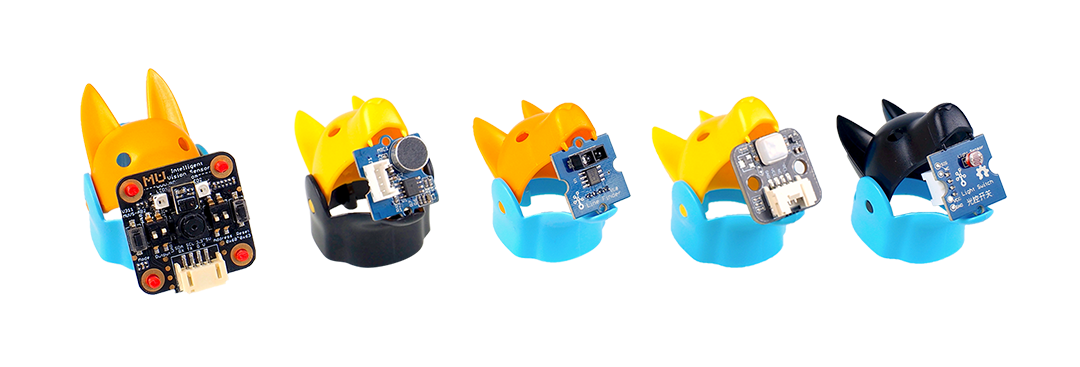
Bittle has an engaging online community as a collaboration between Petoi and TinkerGen, with forums, professionally written reports, and team members ready to help users with problems. At https://www.tinkergen.com/, you can find up-to-date content on Bittle as well as online videos, assignments and lesson ideas on TinkerGen's educational platform, Make2Learn.
Components of the Bittle Petoi bionic dog
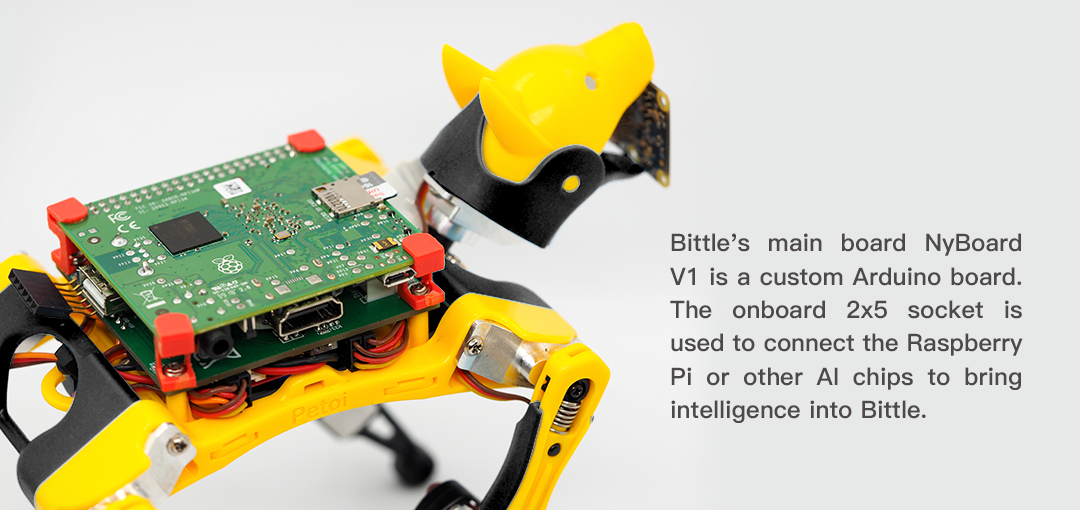
In the Petoi Bittle Bionic Dog, you will find the following key components:
- Servos in every joint that needs to go, such as the shoulder and hip joints, as well as the head pan joint.
- A battery has been mounted under the belly button.
- Under the black cover, there is a motherboard with a control chip and some components.
You can see the top of the motherboard after lifting the back cover. You won't be able to see the main control chip, ATMega328p, because it is hidden under the motherboard.
Another chip, PCA9685, is located in the middle of the motherboard and is used to power the servos. There are also four Grove connectors on top of the board: two optical, one analog and one I2C bus connector. Finally, there are seven LEDs on the end of the board: these are Neopixel RGB LEDs, each of which can be manipulated independently and the color can be changed. They are ideal for debugging and are just great!
Bittle Kit Petoi : technical specifications
- Impact resistant ABS injection molded plastic
- Spring loaded top legs
- 20cm x 11cm x 15cm
- Product weight: 290g
- Maximum load weight: approx. 300g
Servo
- Model P1S
- Voltage 8.4
- Working angle 270
- Stall current 1500mA
- Stall torque 3.15 kg/cm
Battery
- 2S Li-ion battery module
- Charging by Micro USB
- Voltage 7.4V
- Current 5A
- Capacity 1000mAh/7.4Wh
Motherboard
- ATmega328P
- Chip frequency 16 MHz
- Memory 2KB SRAM, 32KB flash, 1KB internal EEPROM + 8KB I2C EEPROM
- Interface 4x Grove
- 1x UART, 1x I2C, 1x SPI
Allows you to connect the Raspberry Pi (not included in the kit), power the Raspberry Pi and communicate with the Raspberry Pi via the serial and I2C port. Supports the connection of the Bluetooth module (not included in the kit) and the use of the mobile APP remote control.
Petoi Bittle documentation
All the documentation for the construction and the connections are available on the official site: click on this link.
Attention: Robot-Advance offers the black version of the Bittle robot. The blue parts of the image below will be black in your package.