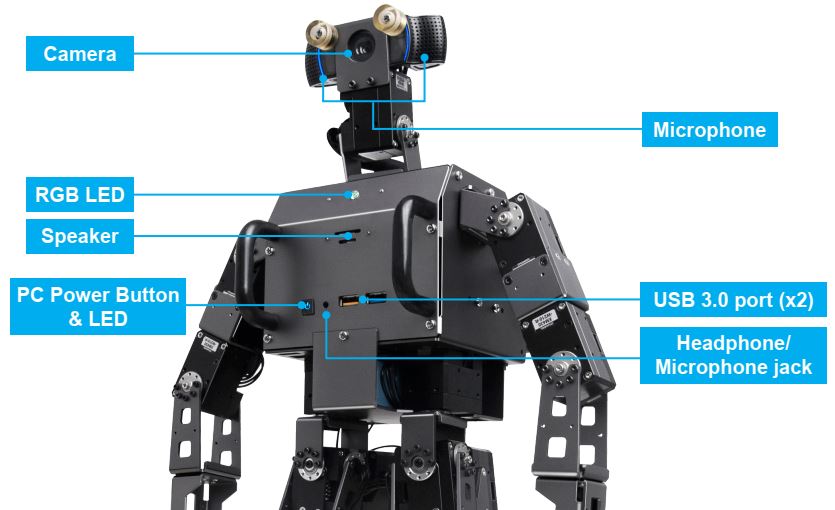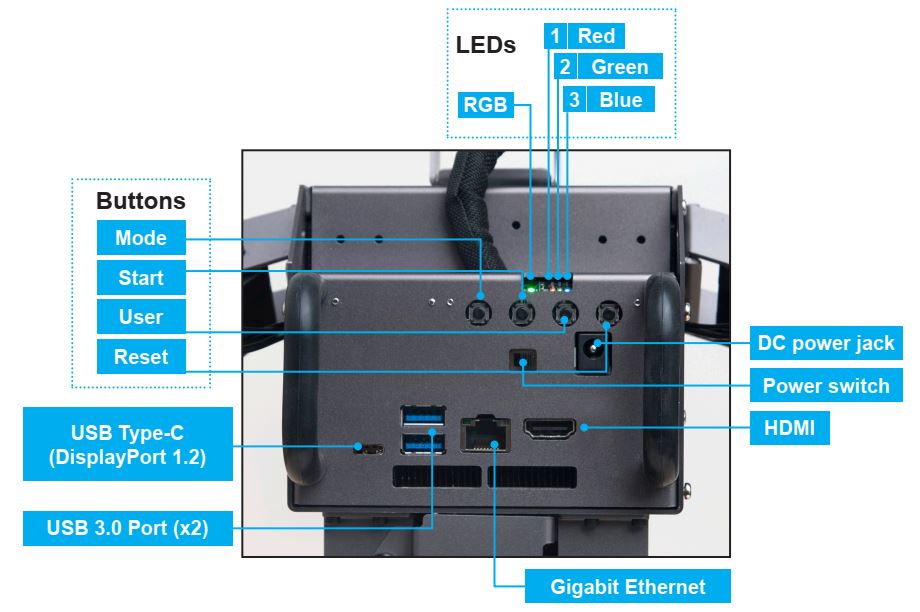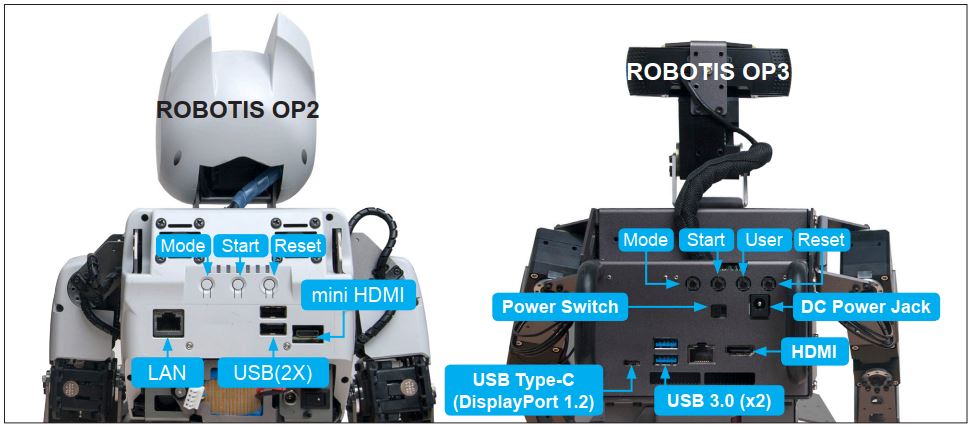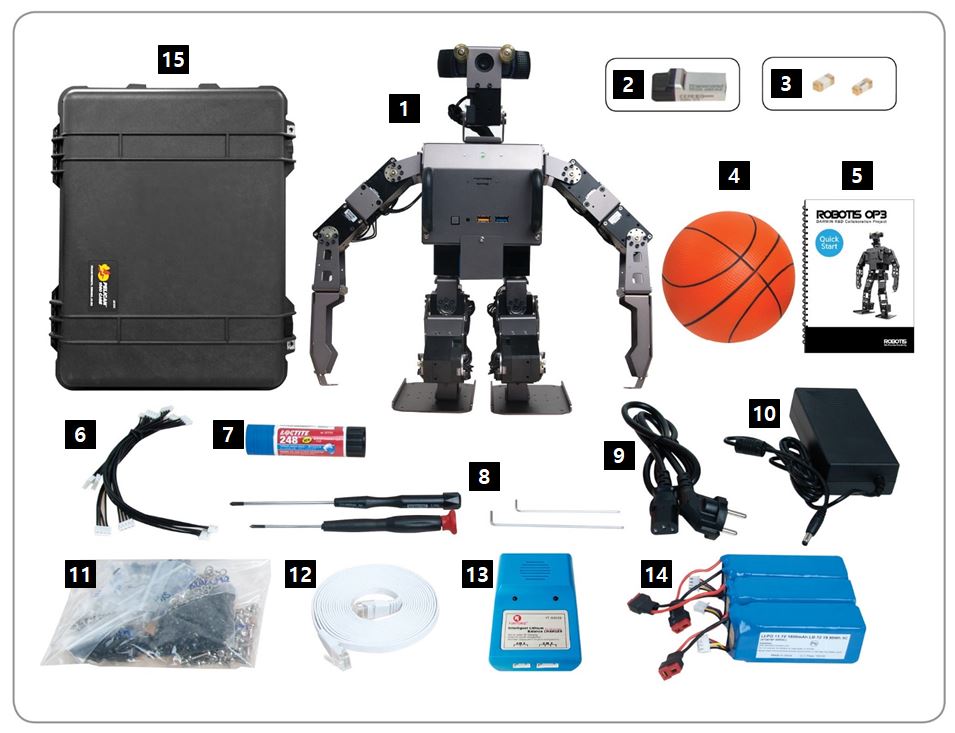- Home >
- Educational Robots >
- ROBOTIS >
- DARwin > Darwin OP3 Robotis
Darwin OP3 Robotis
Darwin OP 3 by Robotis is the latest miniature humanoid robotic platform from Robotis which succeeds Robotis OP (alias "DARWIN OP") and Robotis OP2 (alias "DARWIN 2" or "DARWIN OP2"). One of the notable changes of the Robotis OP3 is the replacement of the MX-28 actuators by XM-430 actuators.
Discover all the changes and features of the Darwin OP3, Robotis' latest open source programmable robot.
Darwin OP3: Open Platform Humanoid Project
ROBOTIS OP3 is the latest miniature humanoid robot platform from ROBOTIS that succeeds ROBOTIS OP(aka “DARWIN OP”) and ROBOTIS OP2(aka “DARWIN 2” or “DARWIN OP2”). One of the noticeable changes of ROBOTIS OP3 is made in actuator by replacing MX-28 actuators with XM-430 actuators. Another significant change is also made in internal PC by replacing Atom based SBC(Single Board Computer) with Intel i3 based NUC. With the XM-430 which supports Dynamixel Protocol 2.0, OP3 has improved torque along with current based control and loaded with various functions. Intel NUC allows highly improved computing power that supports 64-bit OS and Bluetooth 4.1. In addition, OP3 is developed under ROS(Robot Operating System) to utilize various packages in ROS ecosystem. All these hardware improvements and ROS support allows developers to focus more on research and development compare to the preceding robots.
For full details of the Robotis Darwin OP 3, consult its product sheet on the official Robotis website HERE.
Dawrin OP3: Specifications
- Height About 510mm
- Weight About 3.5kg (without skin cover)
- DOF 20
- Actuator XM430-W350-R
- Main Controller INTEL NUC i3 Intel Core i3 processor dual core 8GB RAM DDR4 SODIMMs 2133MHz 128GB M.2 SSD
- Sub Controller OpenCR
- Camera Logitech C920 HD Pro Webcam
- IMU Sensor 3-Axis Gyroscope, 3-Axis Accelerometer, 3-Axis Magnetometer
- Battery Lipo 3cell 11.1v 1800mA
- IO Device RGB LED x 1, LED x 3 (Red, Green, Blue), Button x 4, Speaker x 1
- Installable OS any Linux release (32-bit/64-bit) any Windows release (32-bit/64-bit)
- Development / Environment OS : Linux (64-bit) C++, ROS, Dynamixel SDK
Dawrin OP2 and Darwin OP3 by Robotis: differences
Physical differences between robots Darwin OP-2 and Darwin OP-3
ROBOTIS OP3 does not come with a design skin, however, 3D modeling files are provided in order to support 3D print for the default design skin.
- OP3 looks quite different from OP2 as default skin is not provided. Users can download design skin files.
- Downloaded skin files can be used for 3D printing.
- ROBOTIS OP3 is loaded Intel NUC with i3 processor to achieve significant improvement in computing power.
- OP3 supports HDMI and Display Port(DP) while OP2 only supports mini HDMI.
- There are 1 RGB LED and 3 LEDs, 4 buttons on the back of OP3. From left to right, each button stands for Mode, Start, User, Reset.
Mechanical differences between robots Darwin OP-2 and Darwin OP-3
- New mini HDMI port connector on the ROBOTIS OP2
- Location of the ports
- ROBOTIS OP3 no longer has the 3.5mm microphone and audio jacks
There are several changes in OP3 and advantages of the new OP3 are listed as follows:
- New Actuators(higher torque)
- Increase of SSD capacity
- Increase of RAM capacity
- Dramatic improvement in computational power
- Replacing Mini HDMI with HDMI
- User friendly sub-controller(CM-730 → OpenCR)
- Improved camera
Hardware Spec Comparison Robotis OP2 et OP3
Darwin OP2
- Actuator MX-28
- CPU Intel Atom N2600 @1.6GHz dual core
- RAM 2GB DDR3 SODIMM 1066MHz (user-replaceable)
- Storage half-size mSATA module (32GB) (user-replaceable)
- Compatible OS any Linux release (32-bit) any Windows release (32-bit)
- Networking Realtek 10/100/1000 Mbps Ethernet 802.11n (2.4GHz-only)
- Camera Logitech C905 (1600x1200)
Darwin OP3
- Actuator XM430-W350
- CPU Intel Core i3 processor dual core
- RAM 8GB DDR4 SODIMMs 2133MHz (32GB maximum) (user-replaceable)
- Storage M.2 SSD module (128GB) (user-replaceable)
- Compatible OS any Linux release (32-bit/64-bit) any Windows release (32-bit/64-bit)
- Networking Intel 10/100/1000 Mbps Ethernet 802.11ac (2.4GHz, 5GHz) Bluetooth 4.1
- Camera Logitech C920 (1920x1080)
Darwin OP-3 Robotis: safety informations
ROBOTIS will not be responsible for any loss or damage whatsoever caused resulting from user’s negligence or misuse of the product.
- Read the instruction carefully before getting started.
- Not suitable for children under 15 years old.
- Do not use any other tools other than those provided in the kit.
- Keep the robot away from your face and body when the robot is operating.
- Prevent from getting your fingers stuck between frames.
- Do not place the robot near water, heat or fire.
- Only use the battery and charger included in the kit.
- Gears must be replaced after long excessive use.
Darwin OP-3 Robotis: in the box
- 1 Fully-assembled ROBOTIS OP3 robot (x1)
- 2 USB Thumb Drive (with recovery software) (x1)
- 3 Fuse (x2)
- 4 Ball (x1)
- 5 Quick Start Manual (x1)
- 6 Spare Cables (x1 pack)
- 7 Loctite (x1)
- 8 Wrench & Screw Driver (x1 set)
- 9 Power Cable (x1)
- 10 DC Power Supply (x1)
- 11 Spare Bolts and Nuts (x1 pack)
- 12 Ethernet Cable (x1)
- 13 Battery Charger (x1)
- 14 Battery Pack (x3)
- 15 Hard Case (x1)
- 1 Fully-assembled ROBOTIS OP3 robot (x1)
- 2 USB Thumb Drive (with recovery software) (x1)
- 3 Fuse (x2)
- 4 Ball (x1)
- 5 Quick Start Manual (x1)
- 6 Spare Cables (x1 pack)
- 7 Loctite (x1)
- 8 Wrench & Screw Driver (x1 set)
- 9 Power Cable (x1)
- 10 DC Power Supply (x1)
- 11 Spare Bolts and Nuts (x1 pack)
- 12 Ethernet Cable (x1)
- 13 Battery Charger (x1)
- 14 Battery Pack (x3)
- 15 Hard Case (x1)