- Home >
- Smart Objects >
- Portable scanner > IRIScan Book 3 Wireless Handheld Scanner
IRIScan Book 3 Wireless Handheld Scanner
Simply place your IRIScan Book 3 wireless handheld scanner on the paper to be scanned and a high resolution image is instantly created (up to 900 dpi). The scanning is ultra-fast (3 seconds per page) thanks to the high quality optical sensor and the wheels located under the scanner, whatever the surface of the text to be scanned (book, magazine or newspaper). The IRIScan Book 3 is the ideal solution to easily and accurately scan all types of documents while maintaining good quality.
A4 color contact image sensor, 300, 600 or 900 dpi resolution, JPEG and PDF file format LCD display, scan status display, 3 minute auto power off, high speed USB 2.0 port, external memory MicroSD™/ MicroSDHC™ cards with max. 32 GB capacity, 3 AAA alkaline batteries and battery life (scan to MicroSD™ card) 550 pages (A4, 300 dpi, color).
Portable wireless scanner IRIScan Book 3
The IRIScan Book 3 is a small scanner that fits easily in a laptop bag or in a drawer. With its three AAA batteries and memory card, you can search all your documents without using a screen. The IRIScan Book 3 accompanies you everywhere, whether you are at work, in a meeting with a client or at home! IRIScan Book 3 includes a complete OCR program (Readiris) that transforms text fields of scanned documents into editable Word, Excel and PDF formats. The files have been converted and are ready to be edited and archived.
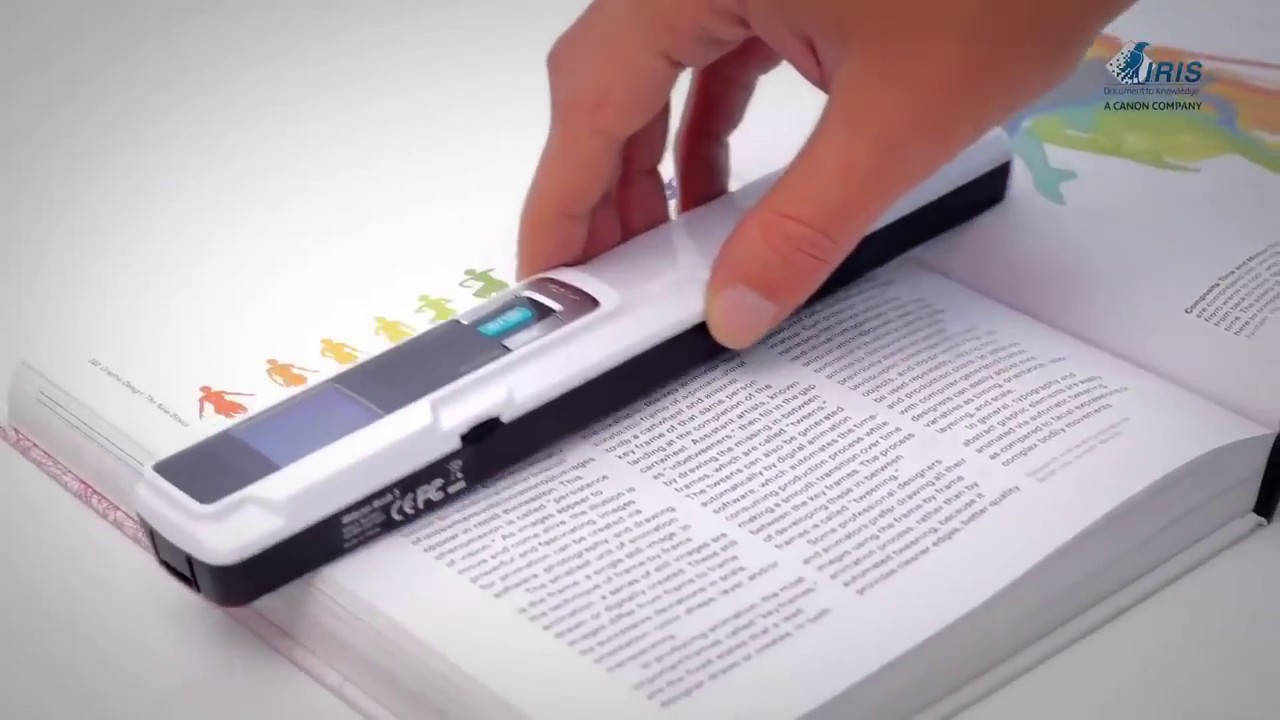
Using a powerful OCR engine that turns images into indexed text, the included Readiris program converts scanned documents into indexed PDF files. Finding information inside a book has never been easier or faster, and you don't have to waste time reading the whole book.
You can preview your scanned documents on the large color LCD screen on the back of the scanner. It also allows you to change all scanning options and displays the percentage of battery and memory consumption. The new IRIScan Book 3 scanner has a button that allows you to choose your preferred scanning format, such as PDF or photograph (JPEG). You can also choose the resolution (300, 600 or 900 dpi) and standard (high, medium or low) (color or black and white). Plus, without having to attach the scanner to a monitor, you can adjust the settings directly from the scanner.
IRIScan Book 3: technical specifications
- Compact and light scrolling scanner
- Scan documents up to A4 size in color
- Resolutions: 300 / 600 / 900 dpi
- Fast operation: from 2 to 13 seconds for an A4 sheet (depending on colors and resolution)
- Scanning in JPEG or PDF format
- Slot for MicroSD, MicroSDHC cards up to 32 GB (2 GB microSD memory card included, with SD adapter)
- Power supply via 3 AAA batteries (included)
- 550 pages autonomy (A4, 300 dpi, color)
- Compatible with Windows 8 / 7 / Vista / XP (SP3) or Mac OS X 10.4 or +























