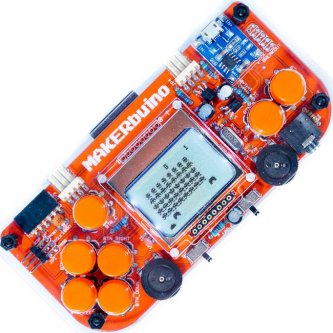- Home >
- Electro >
- Circuitmess > MAKERbuino Standard Kit With Tools
MAKERbuino Standard Kit With Tools
Have you always wanted to build your own game console? MAKERbuino is for you!
The MAKERbuino kit is:
- A game console to make yourself
- Educative
- Funny
- 8 bits
- Mobile
- Cool
- Open source
- Arduino powered
- Customizable
This pretty little device is an open source handheld game console that you can build yourself with a little craftsmanship and a curiosity for technology. MAKERbuino is also an educational device that will help the more or less young to make their imagination work without limits.
A cool and fun educational kit! Create, program!
Forget the latest iPhone or PlayStation, you'll be a real hipster after showing your custom game console to your friends - a game console you've built yourself! Okay, it has a low resolution screen and 2k RAM but you made it with your own hands, it's unique, it's retro, it's cool.

Electronics is easy... really! It's the 21st century... teenagers build their own game consoles at home using online tutorials and cheap components. Try building your own game console, you'll see how much fun it is.
MAKERbuino is based on ATmgea328p-pu - the same chip used on the Arduino UNO card. Therefore, it is programmed in Arduino IDE (based on C / C ++) - one of the most popular programming environments.
MAKERbuino is compatible with many hardware and software components related to Arduino. In fact, it is compatible with all Arduino UNO software libraries available online and works with many Arduino modules and shields with little or no change in library code.
Create your video games with MAKERbuino
The MAKERbuino kit comes with an SD card containing many fun retro games that you can play as soon as you assemble your MAKERbuino. More games can be downloaded from a MAKERbuino online game gallery.
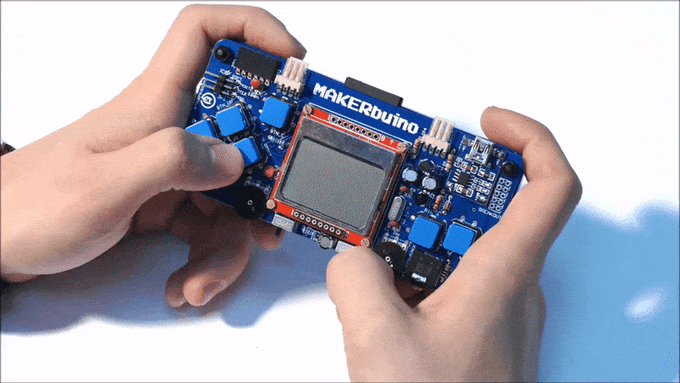
Each game in the game gallery is open-source and available with downloadable Arduino source code and a compiled.HEX file.
In other words, you can consult the code of each game compatible with MAKERbuino, learn something new, change the code and implement it in your own game project.
You can create your own games using our Arduino library and share them with other designers on the MAKERbuino game gallery. The Arduino programming toolbox and library have been specially designed for programming video games using Arduino IDE.
It is easy to:
- Develop ingame menus and other content related to the graphical interface
- Play and develop sound effects and background music
- Draw, display and animate bitmaps
- Emulate MAKERbuino games on your PC
Who is the MAKERbuino educational kit for?
An 11-year-old child should be able to assemble a MAKERbuino kit with the help of an adult. Therefore, the MAKERbuino educational kit is recommended for children 11 years of age and older.
The estimated construction time is 5 hours. The construction time varies and depends on the skills of each individual. The construction time will be considerably reduced if you are already familiar with welding experiences.
Building the MAKERbuino kit is only the beginning and after that, you will spend many hours creating your own games and experimenting with them.
This kit has been designed to be assembled as easily as possible. However, if you have never welded before, it may be appropriate to train first.
Nevertheless, with sufficient patience and attention to detail, a novice in the field can assemble this kit by precisely following the manufacturing instructions.
This educational kit allows you to learn many things such as:
- How to weld
- What are the basic electronic components and what are their functions
- How to connect electronic components and why
- What are the microcontrollers and some basics of digital electronics
- How to program a microcontroller in C / C ++
- What are 3D printers and how to modify and design your own 3D printed box
- How to extend MAKERbuino's capabilities by adding various extension modules
MAKERbuino, build your own game console
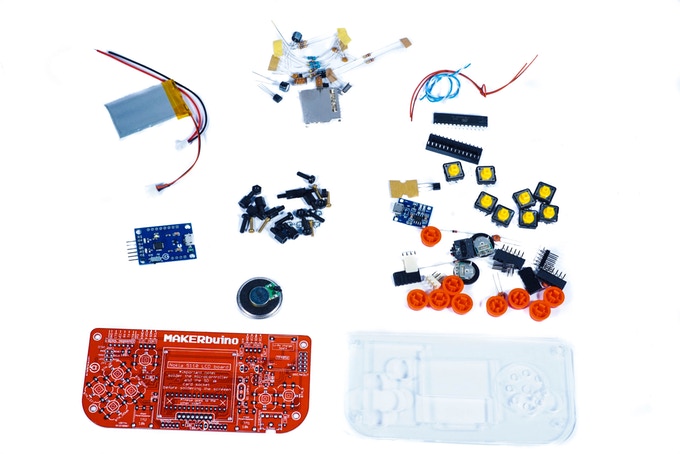
MAKERbuino by CircuitMess brand is delivered as a kit (not assembled) - you get a box containing all the electronic components needed to build your own portable game console.
To build your own MAKERbuino, you only need a few basic tools and an interest in technology.
This device is based on easy-to-find components and is programmed in Arduino, one of the most popular DIY microcontroller platforms. It is open-source and easily customizable with additional components and customizable enclosures. MAKERbuino is therefore compatible with many extension modules. You can easily connect LEDs, switches and photoresist or more complex modules such as accelerometers, gyroscopes or RF transceivers...
MAKERbuino is an educational device disguised as a game console. Its goal: to motivate people to explore, learn and create something new in a fun and interesting way. Instead of buying a video game from your child, nephew, brother or friend, you can buy a MAKERbuino for the same price and motivate them to learn something new and enter the wonderful world of electronic crafts.
MAKERbuino's detailed construction guide guides you through the process of building your own game console. Here. The construction guide was designed to teach you something new, not just to show you how to assemble objects. From time to time, the construction guide provides you with useful and educational information about your activities (for example: "Now you must find a 10k resistance and place it in the place designated by R2. That's what these resistances look like..... Resistors are used for..... Here is how to read a resistance...).
Technical specifications MAKERbuino :
- CPU: ATmega328 at 16 MHz (same MCU used in Arduino UNO)
- Display: Nokia 5110 84x48 monochrome graphic LCD / white backlight (adjustable with integrated potentiometer)
- Sound: 0.5 W loudspeaker with 4-channel audio generation, 3.5 mm headphone connector, hardware volume control
- Input: 7 push buttons with replaceable caps (directional pad + ABC buttons)
- Storage: 32 KB FLASH program memory, 2 KB RAM, SD card up to 2 GB for loading and saving programs (HEX files) and data
- Communication: UART, i2c, SPI serial port
- Battery: Single cell LiPo, 3.7 V, 600 mAh, charged with your usual USB microphone smartphone charger
- Dimensions: approx. 13cm x 6cm x 6cm x 2.5cm (depending on the case, hacks, mods, extensions...)
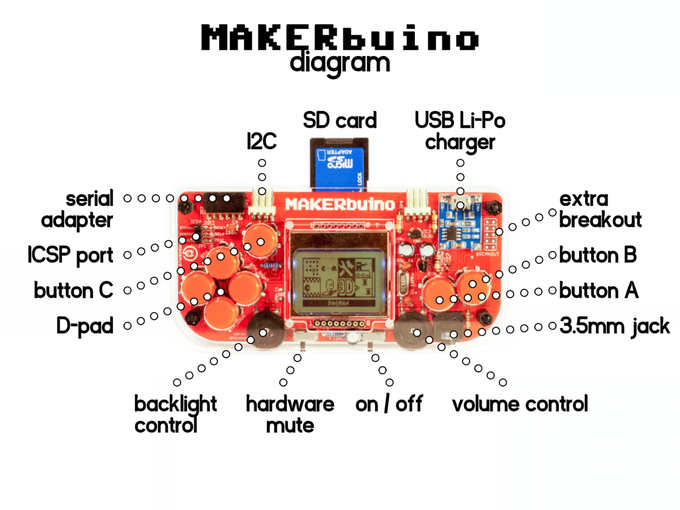
MAKERbuino a un chargeur de démarrage spécial qui vous permet de stocker et de charger des programmes depuis une carte SD. Contrairement à une carte Arduino UNO classique, MAKERbuino peut enregistrer plusieurs jeux et programmes sur la carte SD sous forme de fichiers .HEX, qui peuvent ensuite être sélectionnés et chargés dans la mémoire FLASH de MAKERbuino.
Les fichiers .HEX de MAKERbuino étant assez petits par rapport à la taille d’une carte SD, vous pouvez littéralement stocker des centaines de jeux et / ou de programmes sur votre console de jeux MAKERbuino.
Personnalisez votre console de jeu MAKERbuino
MAKERbuino est entièrement personnalisable. Rendez votre console de jeu unique . Modifiez les capuchons de boutons, créez ou imprimez en 3D un boîtier personnalisé, ajoutez des modules d'extension et allumez votre MAKERbuino avec quelques voyants clignotants ... Nous sommes impatients de voir à quoi ressemblera votre MAKERbuino !

- PCB MAKERbuino
- laser-cut acrylic case (three pieces)
- ATmega328P-PU microcontroller
- 28-pin IC socket (for ATmega328)
- Nokia 5110 Graphic LCD Tablet
- Li-Po charger card with micro USB port (TP4056 charging circuit)
- Li-Po battery, 3.7 V, 600 mAh with JST male connector
- JST female battery connector
- 128 MB SD card preloaded with games (to store, load and play files and programs)
- SD plug
- Crystal 16Mhz
- 3.3v Voltage Regulator (MCP1702-3302E)
- 4-pin corner anti-inversion base (for i2c ports) x2
- 3.5 mm headphone jack
- Transistor 2N2222A NPN
- Capacitor 100uF x3
- Capacitor 100nf x2
- 22pf capacitor x2
- Resistance 100Ω
- 10kΩ resistance x2
- 4.7kΩ resistance x2
- Resistance 2kΩ
- Potentiometer trim 1kΩ x2
- 1N4148 diode
- large clicky push button with corresponding button cap x7
- mini slide switch x2
- Speaker 8Ω, 0.5W, 28mm diameter
- ISP port angle header pins
- Serial port corner header pins
- Escape port angle header pins
- FTDI USB to RS232 adapter card (a card to connect your MAKERbuino to the computer)
- set of screws, nuts and spacers required to fix the display and housing