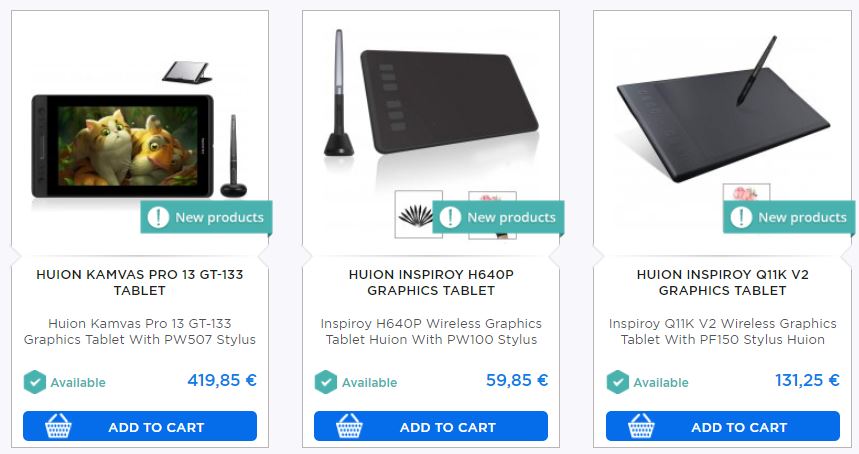- Home > News > Connected Objects > Graphics tablet: selection criteria
Graphics tablet: all you need to know to choose the right one
Connected Objects
The graphics tablet is probably one of the most interesting devices to connect to a computer, especially if you want to develop your creativity in the field of graphics or design. Despite its appearance very close to the tablets we use to surf the Internet, its use is completely different.
The term tablet is indeed more often associated with the mobile device with touch screen, which for many people is a practical alternative to a desktop or laptop computer. By using it, you can easily check your mail or the latest messages on Facebook from almost anywhere.

The prices of graphic tablets vary greatly, as do their performance or the number of brands that offer new models several times a year. Its purchase is a long-term investment and it is important to pay attention to different criteria that you will find below in our guide to buying graphic tablets.
You will find on Robot-Advance and by clicking on the following link or image the graphic tablet you need. We have selected two brands of tablets and accessories recognized worldwide for their quality and performance: Huion and ISKN. Whether you are a beginner or a professional, our graphic tablet models are suitable for everyone!
Graphics tablet: use and utility
The purpose of the graphic tablet is to replace a drawing table, a pencil, a chalk or brushes and especially to simplify the life of creative people who can save or modify their work without any problem. Indeed, the graphic tablet makes it possible to transfer all the works from an "analog" workshop to a digital space.
The drawings are made directly on the graphics tablet using a stylus and displayed in real time on the computer screen. Brands are constantly developing their products so that the feel of the pen and graphic tablet is the same as that of the pencil and paper sheet. The drawings are then imported into dedicated software such as Photoshop depending on compatibility, in order to make various alterations or modifications very simply and quickly.
The graphics tablet can be used for many purposes, not just drawing: creating CAD drawings, maps, spatial and flat diagrams, processing, editing and retouching photos...
The graphics tablet, thanks to its construction and the continuous development of the software under whose control it operates, offers much greater creative freedom and precision than traditional tools. Although it is a pointing device similar to a computer mouse, the stylus and tablet offer much greater precision and freedom of work.

The graphics tablet detects pressure sensitivity and some models recognize up to 8192 pressure levels. The more levels there are, the more precise and qualitative the work will be. This detection allows to find the sensation of the pencil or brush. Devices that work with computers (there are also devices that work independently) generally use a USB, HDMI or wireless connection.
Who is the graphic tablet for?
The graphic tablet is an extremely popular device for digital graphic designers, painters, draftsmen and designers. The graphic tablet was initially reserved for professionals due to its price or the complexity of the associated software, but this is no longer the case today.
The associated software is much more numerous, intuitive or simple to use (just like graphic tablets) and the internet is full of tutorials explaining how to use the tablet and the various ways to progress. Changes that open the way for all creators and make the tablets suitable for both professionals and simple amateurs passionate about drawing for whom the graphic tablet becomes an essential medium for progress.
Everyone can use the graphics tablet freely and regardless of the sector of activity:
- Simple projects
- Advertising
- Photo processing
- Creation of works of art
- Drawing
Types of graphic tablets
There are two main types of graphic tablets with different structures and functions.
The first type of graphic tablet does not have its own screen. It is a sheet of paper type work surface. You will draw on it with a stylus provided in the pack or purchased separately, while the final effect of your work will appear in real time on the computer screen. Such a tablet also usually has buttons corresponding to the mouse buttons. Leads attached to styli often have replaceable ends, differentiated by, for example, the degree of inclination or the ability to define sensitivity via the graphics tablet settings.
The second type of graphic tablet is a device with its own display. The effect of your work is visible directly on the tablet. Such a device, whose operation is almost identical to that of the classic tablet, operates on the touch screen principle. Each operation performed is immediately visible where you draw with your stylus. This type of graphic tablet is generally much more expensive than standard tablets but offers natural working conditions, to which many graphic designers are used.

In order to meet the habits of designers, some manufacturers also offer graphic tablets that capture the image drawn on a sheet of paper glued to the tablet. Each line of the pencil is processed in real time in digital form. The work created in this way can be left in this form or modified using any graphic program. On these tablets, freedom of use is much more important.
Criteria for choosing a graphic tablet
Tablet work surface
The size of the graphic tablet is an individual issue but very important. Some people think it is better to start with very common A4 size equipment that is close to the plain paper sheet. In practice, however, the most important thing is that the working surface of the tablet without a screen accurately reflects the ratio of the computer screen (16:9, 16:10 and even 4:3 for older screens) on which the image will be displayed.
The size of the graphics tablet itself is only a matter of preference and it all depends on how you like to create. Some people don't like to draw on a huge surface while others enjoy the greatest creative possibilities.
Note, however, that in the case of tablets without a screen, the large disproportion between the work surface and the computer screen must be taken into account: this difference usually requires an adaptation period at the beginning. The movements on the tablets are smaller but the display is proportionally larger on the computer screen.
Graphics tablet resolution
It will be much easier to choose the resolution of the graphics tablet than its size. In this case, the problem is simple: the higher the resolution, the better.
Working with a high-resolution tablet will be more pleasant, more fluid and will reproduce all curves and details with great precision. The resolution of the graphics tablet is usually given in LPI. For comfortable work, this value must be at least 2,000 LPI.
The precision of the stylus
For the stylus of the graphics tablet, the principle is the same as for its resolution: the higher the accuracy (a minimum accuracy of 0.5 mm and optimal accuracy of 0.25 mm) and the more pressure levels there are, the better.

A more accurate stylus will allow for better detail reproduction and detection of more pressure levels. Some styli such as the Huion Kamvas PRO 13 GT-133 graphics tablet offer up to 8,192 pressure levels while 1024 levels are sufficient for amateur applications. The objective of the stylus is to accurately reflect your project and the final result will depend on your skills and experience but also on the capabilities of the tablet and its stylus.
It is also important that the stylus recognizes the degree of inclination in addition to the pressure. Sampling, i.e. the frequency at which the position of the stylus is read, should be as high as possible. This parameter is directly reflected in the accuracy of the mapping of movements and hand comfort. Currently, the standard is 200 PPS (Points per second) but will be lower for graphic tablets with display.
With the stylus, you also need to know what the reading height is. You will not necessarily have to touch the tablet with the stylus to draw. Some graphic tablets such as the Huion Kamvas GT191 V2 offer a reading height of 10mm (maximum distance between the stylus and the tablet to take the drawing into account).
The touch function will also be important and will allow you to control the cursor with your finger, move and resize the image you are working on.