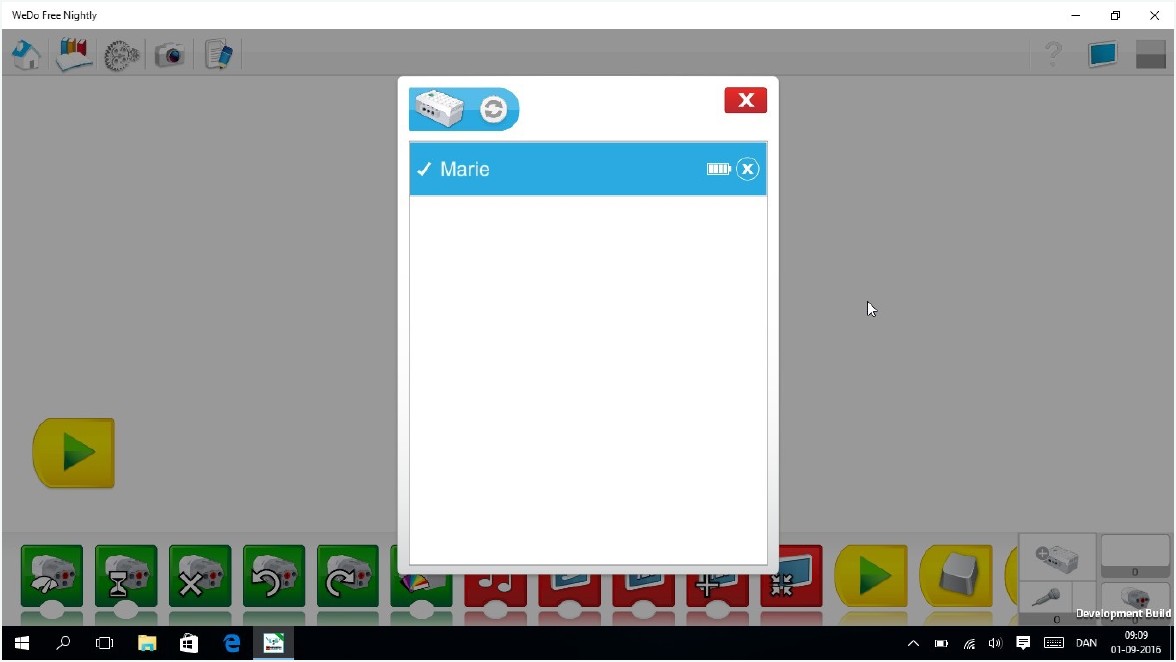You are here :
- Home > News > LEGO Education > WeDo 2.0 on Windows 10 How to connect with BLE dongle
WeDo 2.0 on Windows 10 How to connect with BLE dongle
LEGO Education
Using WeDo 2.0 on Windows 10 without built-in BLE will cause this error while trying to connect
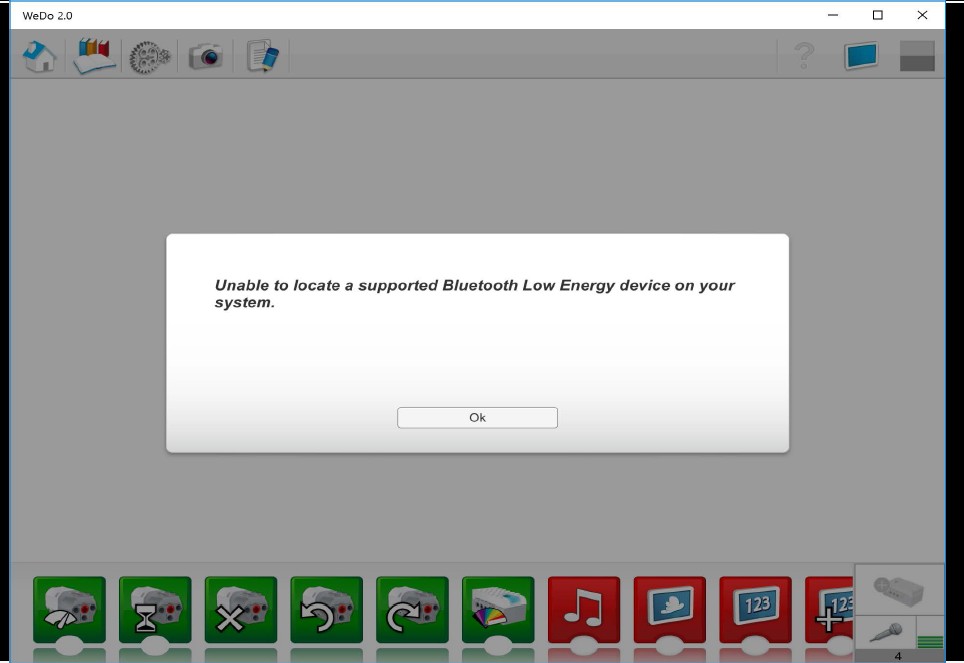
Avoid connection error by:
- 1. First you must exit WeDo
- 2. Insert BLE dongle into computer USB port

Install driver
- 3. Let Windows 10 search for and install a new driver for the BLE dongle.
- 4. Wait until the driver has been installed.
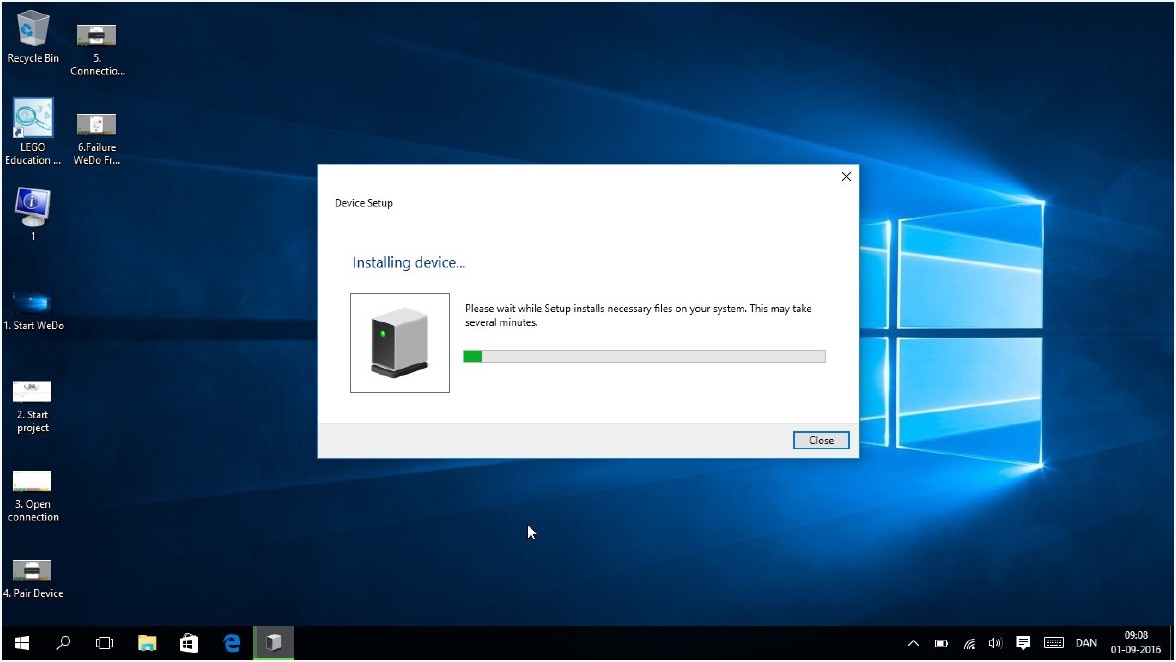
Start WeDo
- 5. When the new driver has been installed start WeDo.
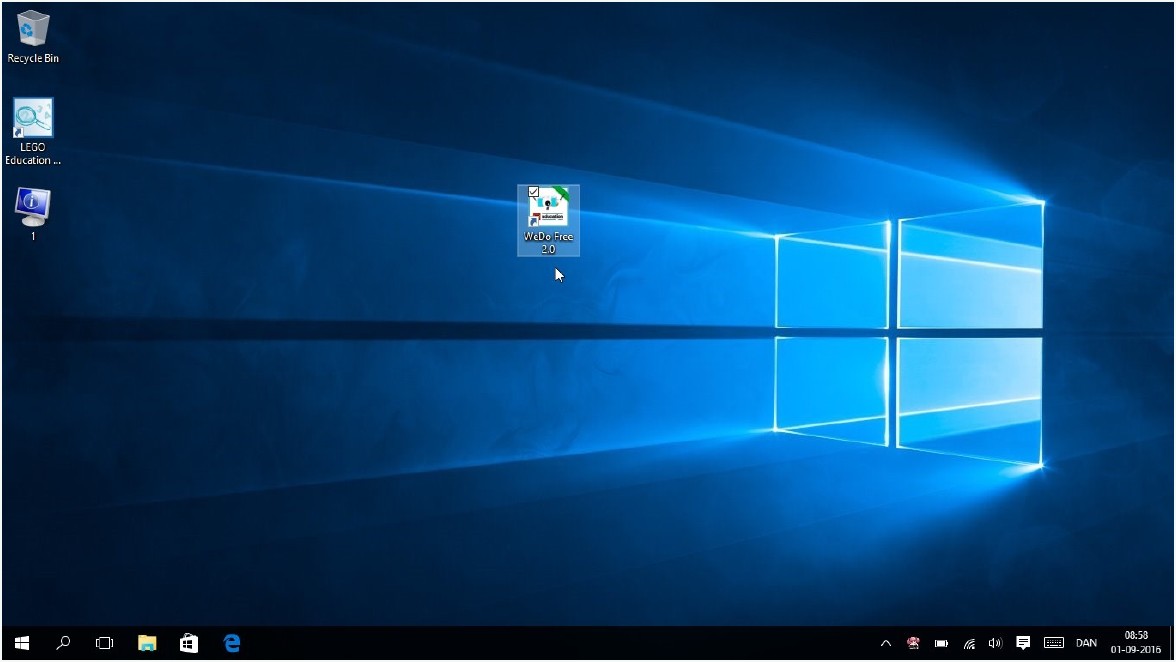
- 6. Open a project book
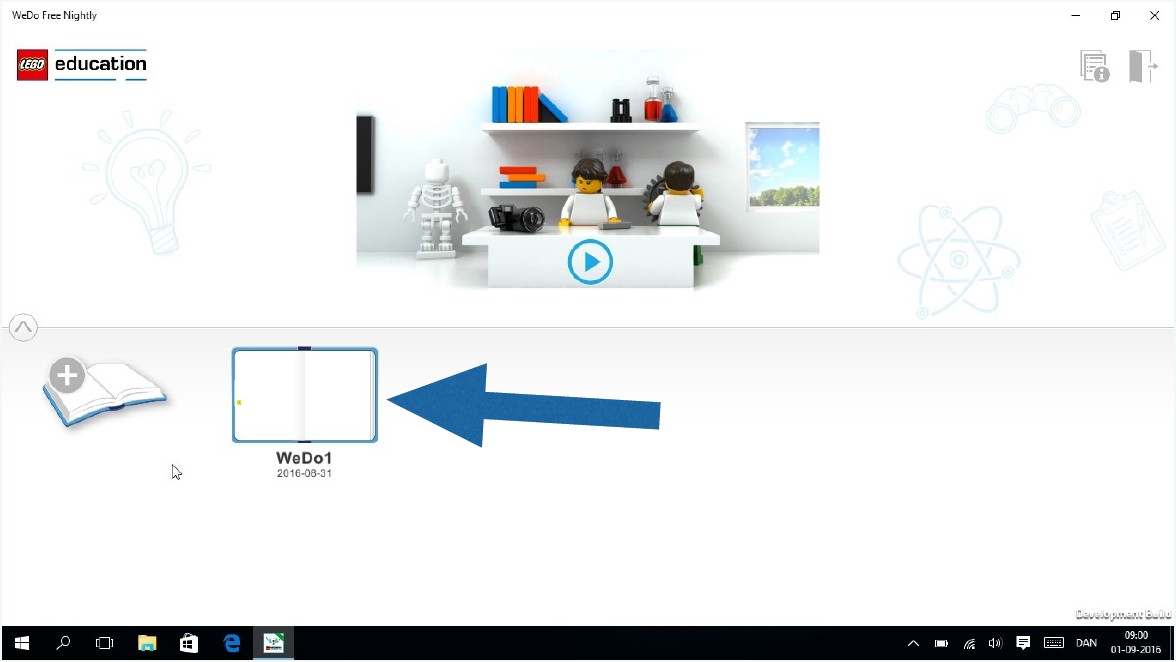
- 7. Open connection panel
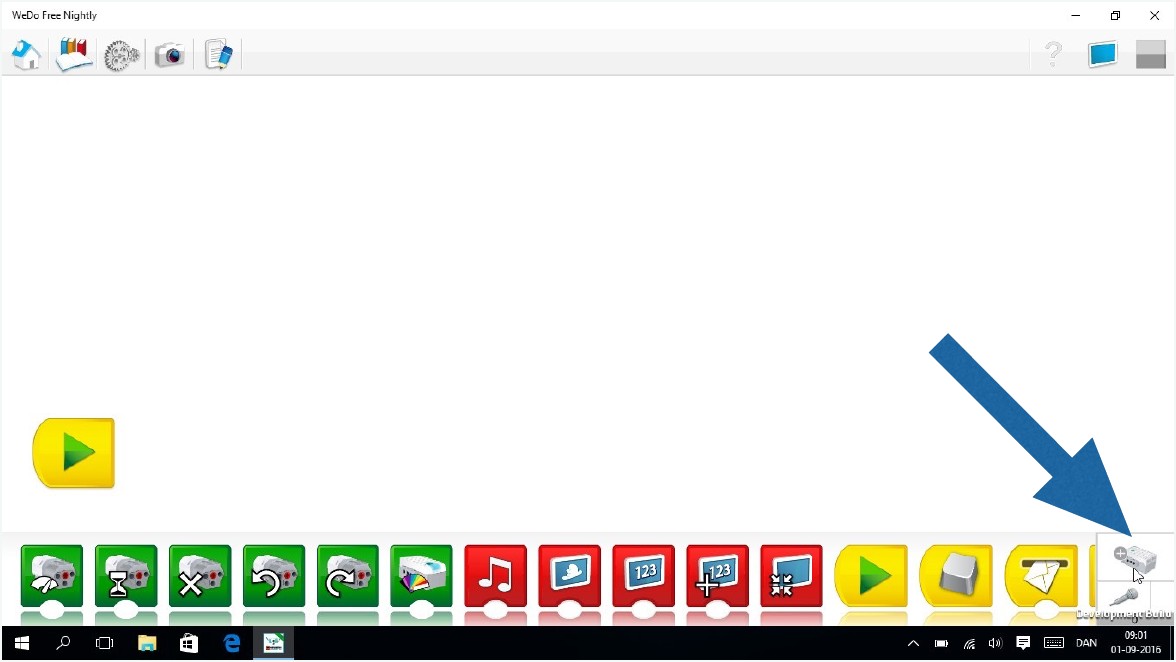
- 8. Turn on WeDo Block
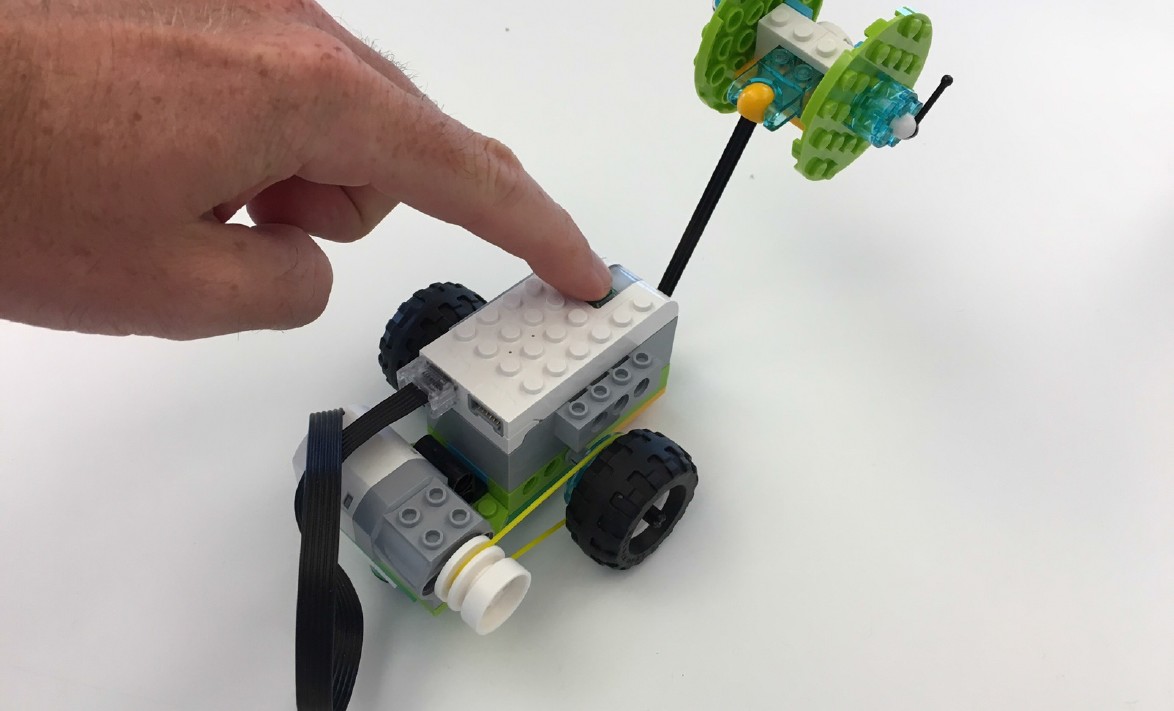
- 9. Connect by clicking the WeDo Block you want to connect to
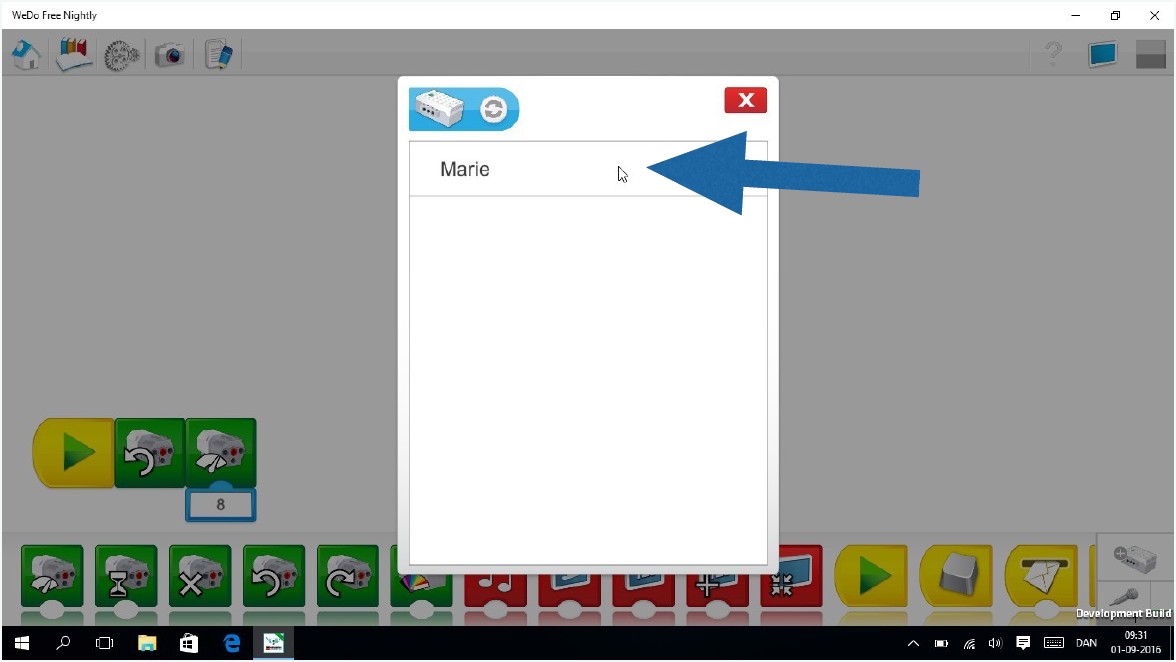
- 10. Connection is now established