- Home >
- Smart Objects >
- Sport cameras and poles > Gimpod X1 PNJ Stabilizer
Gimpod X1 PNJ Stabilizer
PNJ unveils the GIMPOD X1! A stabilizer that combines technology and ease of use. The GIMPOD offers a powerful 3-axis stabilization at an affordable price thanks to brushless motors. It will allow you to keep your smartphone stable (dimensions less than 16.5 x 7.5 cm) during your video shooting.
Its long-lasting battery gives you 9 hours of autonomy, and its app gives you access to many connected features, including face tracking, object tracking and panorama.
Gimpod X1 PNJ stabilizer for smartphones
PNJ unveils the GIMPOD X1! A stabilizer that combines technology and ease of use. The GIMPOD offers a powerful 3-axis stabilization at an affordable price thanks to its brushless motors. It will allow you to keep your smartphone stable (dimensions less than 16.5 x 7.5 cm). Its long-lasting battery offers 9 hours of autonomy, and its application gives you access to many connected features, including face tracking, object tracking and panorama.
Previously considered a "gimmick" unless used professionally, image stabilizers are now accessible and affordable for the general public. Installing a stabilizer on your smartphone or camera allows you to shoot professional-looking videos by eliminating blur caused by shaking or motion blur while moving around.

Simply start the Gimpod X1 once your smartphone or sports camera is properly balanced and mounted in the stabilizer, and the motors kick in and begin stabilizing your system. The joystick positioned at your thumb on the handle allows you to intuitively focus your lens, control the zoom level with your index finger and set the mode with a single click:
- In Portrait mode, you have the perfect format for vlogs and social media videos.
- You can capture videos and make short films in landscape format that are professional quality.
To use the advanced features, go to the Google Play Store or App Store and download the dedicated PNJ GIMBAL program. The software is compatible with the latest versions of Android and iOS and helps you take your video production to the next level:
- Face tracking
- Object tracking
- Trajectory programming
- Selfie mode
- Self-timer mode
- Motor sensitivity settings
The 4000mAh battery is powerful enough to power your stabilizer for several hours. So you have 9 to 12 hours of autonomy with only 5 hours of charge on average to fully recharge your battery. You can also share your stabilizer's battery with other devices with all that extra power. To do this, simply attach your smartphone to the USB port on the handle of the Gimpod X1 and use the PowerBank function.
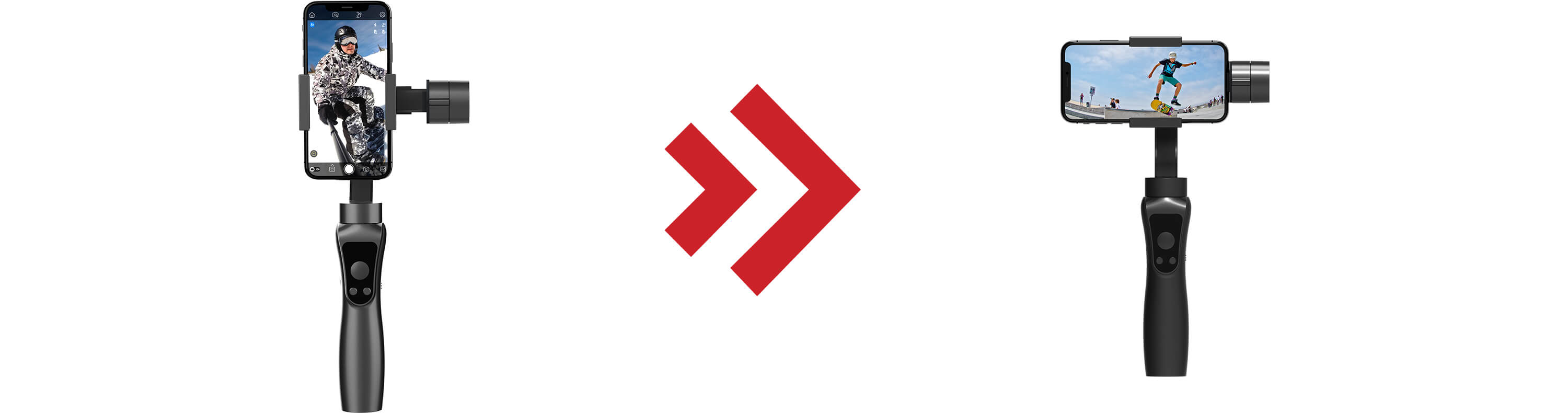
Gimpod X1 PNJ stabilizer: technical specifications
STABILIZER :
- Dimensions: 105 x 102 x 300mm
- Weight : 480g
- 3 axis smartphone stabilization
- Panning angle: 330°.
- Rotation angle: 325
- Tilting angle: 160
BATTERIES :
- Battery 3.7V 4000mAh
- Battery life: 9-12h
- Full charge : 5h
- USB port for sharing battery with other devices (photo, lighting or other)
COMPATIBILITY:
- Smartphone: dimensions less than 165 x 75 mm
CONNECTION AND DATA :
- App: PNJ GIMBAL (iOS and Android)
- 4 stabilization modes
- controls: Joystick, Bluetooth shutter release, function button, zoom wheel
- 1X PNJ Gimpod X1 Stabilizer
- 1X microUSB charging cable
- 1X Hand strap
- 1X User Manual





















