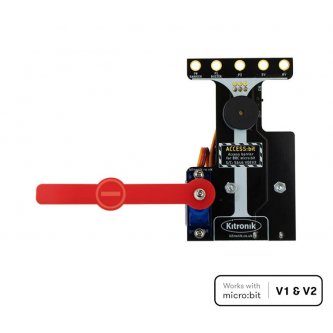Kitronik ACCESS:bit for BBC micro:bit
ACCESS:bit is a bolt-on/clip-on card for the BBC microbit that simulates an access barrier. It includes a switch to turn the built-in 3xAAA battery on and off and a buzzer for sound. The ACCESS:bit joins the micro:bit family of transport and pedestrian accessories, which also includes the STOP:bit and LAMP:bit.
The ACCESS:bit is supplied with a single servo, a barrier and all necessary fixings. Once the microbit is mounted on the ACCESS:bit, its LED matrix is fully visible and can therefore be used to display warning signals, stop/go symbols or as a light sensor for autonomous actions.
Kitronik ACCESS:bit for BBC micro:bit
ACCESS:bit is a bolt-on/clip-on card for the BBC microbit that simulates an access barrier. It includes a switch to turn the built-in 3xAAA battery on and off and a buzzer for sound. The ACCESS:bit joins the micro:bit family of transport and pedestrian accessories, which also includes the STOP:bit and LAMP:bit.
The ACCESS:bit is supplied with a single servo, a barrier and all necessary fixings. Once the microbit is mounted on the ACCESS:bit, its LED matrix is fully visible and can therefore be used to display warning signals, stop/go symbols or as a light sensor for autonomous actions.
The ACCESS:bit has been designed to be attached to the micro:bit using the supplied M3 countersunk screws or alligator clips. Please see the datasheet for more details on pinning.
Kitronik has also created a set of unique MakeCode editing blocks that simplify the coding task and make it accessible to young students.
Select the cogwheel in the top right corner of the editor to add the custom blocks to the MakeCode menu. Then, from the drop-down menu, choose Extensions. This will open the search window; type Kitronik into it. Now choose the ACCESS:bit tile to add the blocks to the editor.
NOTES :
- ACCESS:bit does not include micro:bit. The micro:bit is available separately; buy microbit.
- This kit requires some mechanical assembly.
ACCESS:bit for BBC micro:bit: requirements, content and resources
Content
- 1 x ACCESS:bit with integrated battery cage.
- 5 x M3 countersunk screws and M3 nuts.
- 1 x 180 degree servo.
- One access barrier.
Prerequisites
- Un BBC micro:bit.
- 3 piles AAA.
- Un tournevis.
Resources
Content
- 1 x ACCESS:bit with integrated battery cage.
- 5 x M3 countersunk screws and M3 nuts.
- 1 x 180 degree servo.
- One access barrier.
Prerequisites
- Un BBC micro:bit.
- 3 piles AAA.
- Un tournevis.