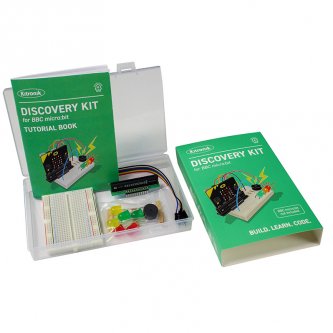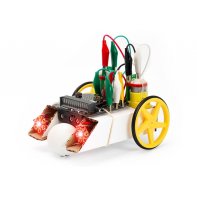BBC micro:bit Discovery Kit By Kitronik
The Kitronik Discovery Kit for BBC microbit is an excellent introduction to programming and electronics. The Kit includes five experiments that begin easy and progress to imitating real-world systems as confidence increases.
The supplied guide assumes no prior knowledge and includes comprehensive instruction on everything a new user would need to know. It covers everything from utilizing a prototype board to using the Microsoft MakeCode Editor, as well as everything in between. This is an excellent starter kit for anyone new to the micro:bit, electronics, or coding.
BBC micro:bit discovery kit by Kitronik
The Kitronik Discovery Kit for BBC microbit is an excellent introduction to programming and electronics. The kit includes five experiments that start out easy and progress to mimicking real world systems as confidence grows.
The guide provided assumes no prior knowledge and includes full instructions on everything a new user needs to know. It covers everything from using a prototype board to using Microsoft's MakeCode editor, and everything in between. This is an excellent starter kit for anyone new to micro:bit, electronics or coding.
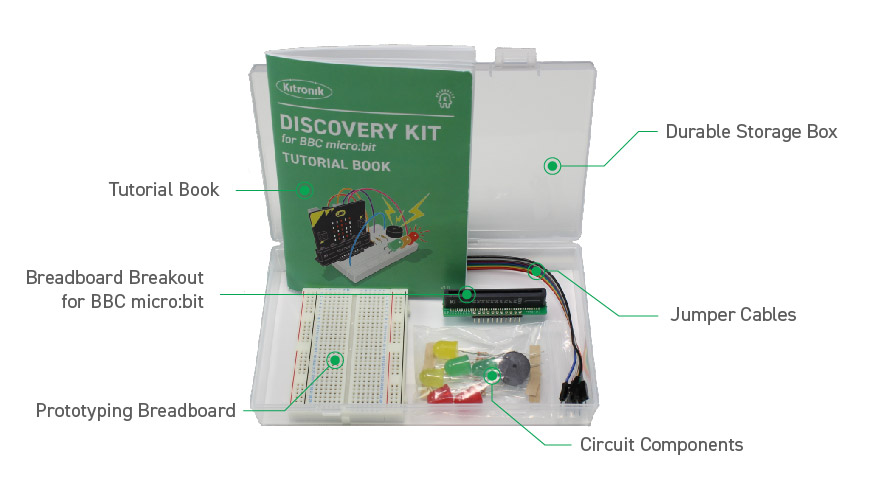
The kit includes five experiments and all the components needed to perform them. Each experiment includes a full description of the code, a circuit design and a top-down view of the display board, as well as detailed explanations of what is happening and how the electronics work.
- This kit is an excellent introduction to coding and electronics.
- Build your first circuit in minutes, without soldering!
- Perform the five experiments described in the step-by-step tutorial and learn as you go.
- All the components are provided to perform the five experiments.
- Once you have completed all the experiments, you will have the ideal prototyping setup to continue your adventures with the micro:bit.
- The code can be written using Microsoft's simple MakeCode editor.
Note :
- This kit does not include a micro:bit.
- No soldering is required and you can build your first circuit in minutes!
BBC micro:bit discovery kit: content and prerequisites
Contents :
- 1 x Breadboard breakout for the BBC micro:bit.
- 1 x Small prototype breadboard.
- 2 x 10mm red LED.
- 2 x 10mm yellow LED.
- 2 x 10mm green LED.
- 10 x 330Ω resistor.
- 1 x Piezo element buzzer.
- 10 x Male to male connecting wires.
- Experiments included are: LED control circuit / Jukebox Buzzer / Sequenced lights / Digital LED thermometer / Traffic light with pedestrian crossing.
Prerequisites :
- 1 x micro:bit
- 1 x USB Type-A to Micro-B cable.
Instruction MakerCode, Python and Others
MakerCode
Connect the micro:bit to the spare USB port on your computer. In File Explorer, the micro:bit will appear as a removable disk drive (Windows). Individual MakeCode files can be dragged and dropped into the micro:bit in File Explorer once unzipped (Windows). An orange light will start flashing on the back of micro:bit; when the flashing stops the transfer is complete and the application can be run. Alternatively, files can be dragged and dropped directly into the MakeCode editor.
Python
Connect the micro:bit to your computer in the same way as described above. HEX versions can be dragged and dropped onto the micro:bit in the same way as MakeCode HEX files. Alternatively, the files can be dragged and dropped directly into the Python editor or a Python compatible editor of your choice.
Third-Party Resources
Insight Resources Mr Bit is an online educational coding platform that also has sections dedicated to some of our key micro:bit accessories, including this kit. This content has been developed by Insight Resources and any questions about them should be directed to their contact details. To access these resources, please visit ;
- 1 x Breadboard breakout for the BBC micro:bit.
- 1 x Small prototype breadboard.
- 2 x 10mm red LED.
- 2 x 10mm yellow LED.
- 2 x 10mm green LED.
- 10 x 330Ω resistor.
- 1 x Piezo element buzzer.
- 10 x Male to male connecting wires.
- Experiments included are: LED control circuit / Jukebox Buzzer / Sequenced lights / Digital LED thermometer / Traffic light with pedestrian crossing.