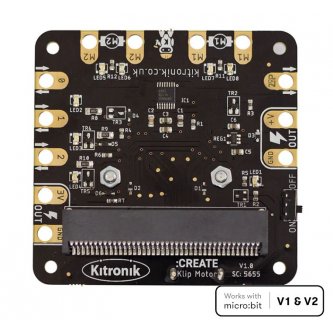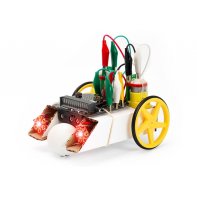Kitronik Klip Motor Driver For BBC micro:bit
The Klip Motor Driver for the BBC micro:bit is capable of much more than just driving motors. It also has pins 0, 1, 2, 3V and GND (exactly the same as the main BBC micro:bit pins), as well as a ZIP LED output, battery voltage and another GND connection. All these pads are intended for use with alligator clips and banana plugs. This means there is no need to solder or mess around with terminal blocks.
It can drive two DC motors at different speeds, clockwise and anti-clockwise.
Kitronik Klip Motor Driver for BBC Micro:bit
The Klip Motor Driver for the BBC micro:bit is capable of much more than just driving motors. It also has pins 0, 1, 2, 3V and GND (exactly the same as the main BBC micro:bit pins), as well as a ZIP LED output, battery voltage and another GND connection. All these pads are intended for use with alligator clips and banana plugs. This means that there is no need to solder or mess around with terminal blocks.
In addition, the pads have been designed and spaced so that it is impossible to short out two pads with alligator clips. This makes it an excellent tool for young children, who can build buggies with only a few motors, a chassis, rubber bands and the clamp motor driver.
It can drive two DC motors at different speeds, clockwise and anti-clockwise. Two examples of motors to use are right-angle gear hobby motors and seamless geared motors. As the Hex ZIP cards use clamp connectors, the ZIP LED output connection is suitable for use with them.
NOTE : If the BBC micro:bit is powered via its USB connector, and there are no batteries inserted, there will be no power at the 3V output connection – this is to provide some overcurrent protection for the BBC micro:bit.
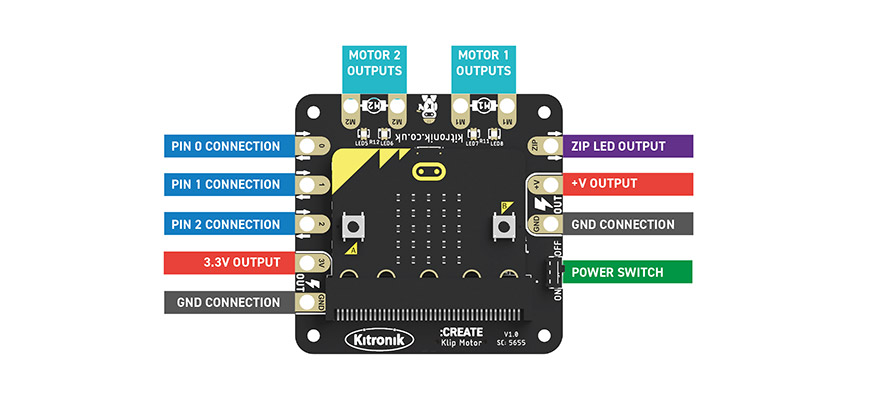
The main breakout area of the BBC micro:bit pins is excellent for controlling Kitronik:CITY elements such as :
- STOP:bit
- LAMP:bit
- ACCESS:bit
Status LEDs are also present on the PCB. There are LEDs indicating the status of the board, pins 0, 1, 2, 3, and the two motor outputs. The motor indication LEDs not only monitor activity, but also indicate the direction in which each motor is operating, with green indicating forward and red indicating reverse. These LEDs not only look good, but they also help you visually troubleshoot your code and allow you to test it without having to connect motors or devices to pins 0, 1, 2, 3.
The on-board battery supply (3 x AA, 4.5V) provides power, and the board then generates a regulated 3.3V supply, which is fed into the 3V and GND ports to power the linked BBC micro:bit, eliminating the need to power the BBC micro:bit separately.
Kitronik has created a collection of custom blocks for the MakeCode editor to facilitate the use of the Klip Motor Driver. To add them to the editor, click on the gear symbol in the top right hand corner. Then from the drop down menu select Extensions, and in the search field type and enter Kitronik. Select a tile from the list, and the new blocks will be added to the editor menu. This package also includes blocks to drive the ZIP LEDs that you connect to the map. These are mainly intended to help young children create code using easier to use coding blocks for addressable LEDs.
- 2 x DC drive motors run clockwise and counter-clockwise at the same time.
- It separates the 0, 1, 2, 3V, and GDN pins (just like the main pads on the BBC micro:bit itself).
- Alligator clips and banana plugs are used to connect to the pads.
- There is also an output design specific to the ZIP LED.
- The Kitronik:CITY elements can be controlled via the main pinout area of the BBC micro:bit.
- The power supply is provided by the integrated battery.
- Before connecting the motors and devices, check the status of the output and motor driver lights.
Kitronik Klip Motor Driver: content, requirements and resources
Contents :
- 1 x Klip Motor Driver for the BBC micro:bit.
Prerequisite:
- BBC micro:bit
- 3 AA batteries.
- Alligator wires: 50mm length / 100mm wire length / 150mm wire length.
Resources:
Contents :
- 1 x Klip Motor Driver for the BBC micro:bit.
Prerequisite:
- BBC micro:bit
- 3 AA batteries.
- Alligator wires: 50mm length / 100mm wire length / 150mm wire length.