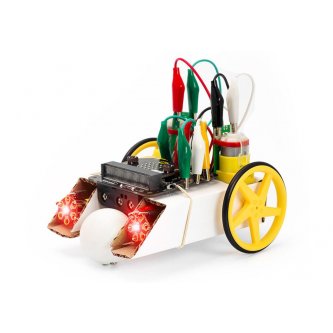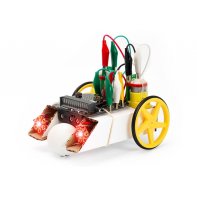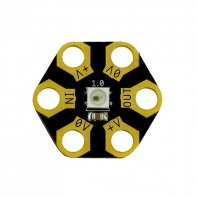Micro:bit robotics kit : buggy and LED Kitronik
Complete robotic kit for micro:bit by Kitronik. This kit will allow you to start step by step a first complete robotics project: the creation and programming of a small buggy robot animated by hexagonal ZIP LEDs. A simple, fun project that you can directly have fun with.
This kit contains the simple Kitronik robotic kit, a micro:bit BBC card, a pack of 5 hexagonal ZIP LEDs and a pack of 10 crocodile leads. All components are made in England.
Complete robotics kit Kitronik for micro:bit
Adding ZIP hexagonal LEDs to the simple robotics kit is an efficient and fun way to add indicator lights to your buggy robot. It's very simple, fun, and Kitronik has also included code so you can play directly!
The Simple Robotics buggy robot kit is designed to be assembled without welding. An aspect that allows this project to be carried out by younger children. On this page, discover the different options to customize the buggy through LEDs and programming. Project that you will be able to realize thanks to this complete robotics kit for micro:bit.
You will need the following items which are all included in this Kitronik robotics pack :
- A micro:bit BBC card
- 2 x Hexagonal ZIP LEDs.
- A simple Kitronik robotics kit.
- 6 x alligator clips.
- Note: this kit contains a pack of 10 alligator clips and a pack of 5 hexagonal ZIP LED's: you will have more than you need.
Find below the tutorial for the continuity of the project. The delivered pack contains the simple robotics Kitronik robotics kit with instructions for the buggy assembly.
Add hexagonal ZIP LEDs to the simple robotic buggy kit
The Klip Motor Driver BBC micro:bit does much more than just drive engines. It also breaks the main pads of the BBC micro:bit itself and there is also a LED ZIP output. The LED ZIP outputs allow you to connect the LEDs to the micro:bit.
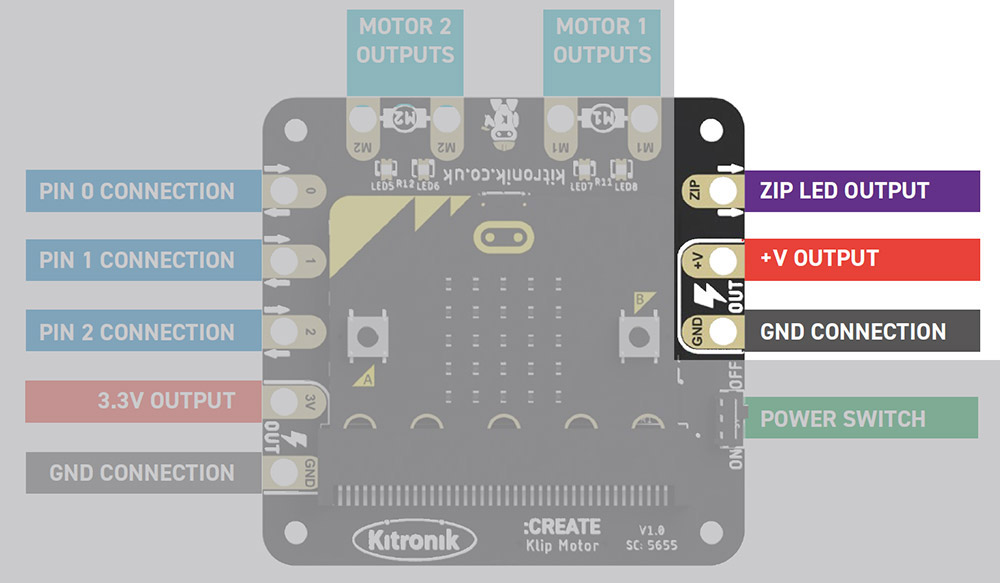
Connecting Hexagonal ZIP LEDs
Thanks to the "clip-on" design of the engine dashboard and the way the ZIP LEDs can be chained together, the connection is very simple. First, we need to connect three alligator clips to the Klip Motor Driver card.
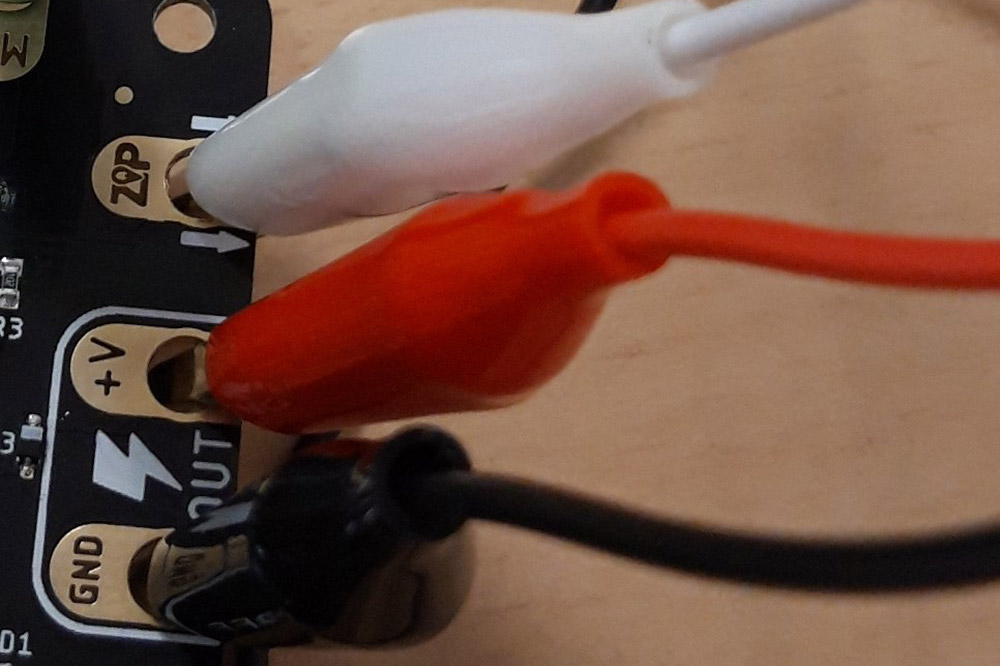
Then, we need to connect the other ends of the wires to our first hexagonal ZIP LED.
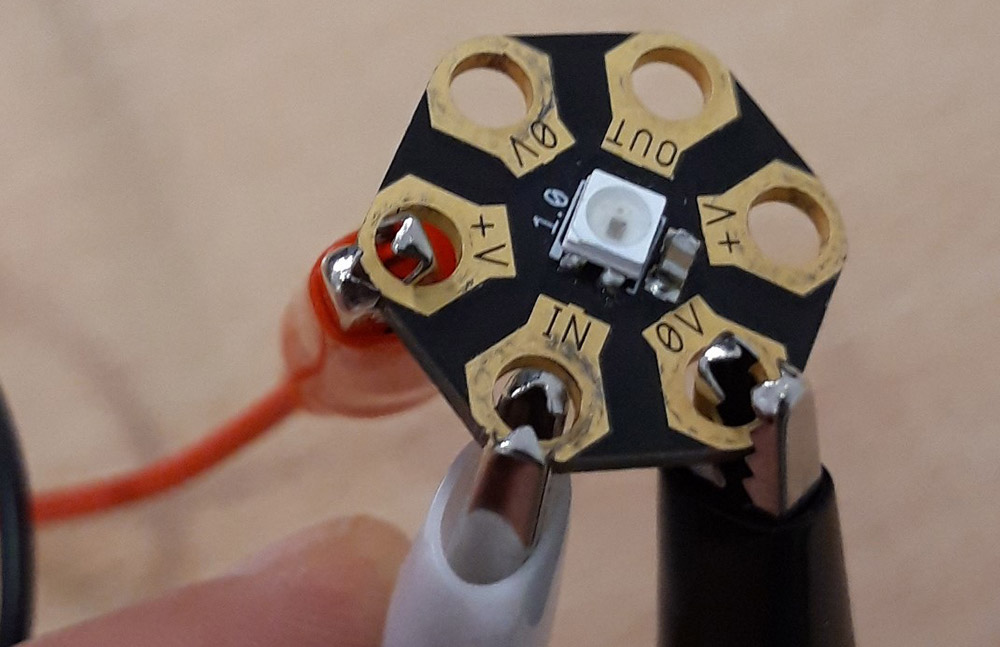
As you can see in the image above, we have used three of the six available connections. Make sure that when you connect this ZIP LED, you plug it on the "IN" side and not on the "OUT" side. Now we connect to the second hexagonal ZIP LED using the other connections on the "OUT" side.
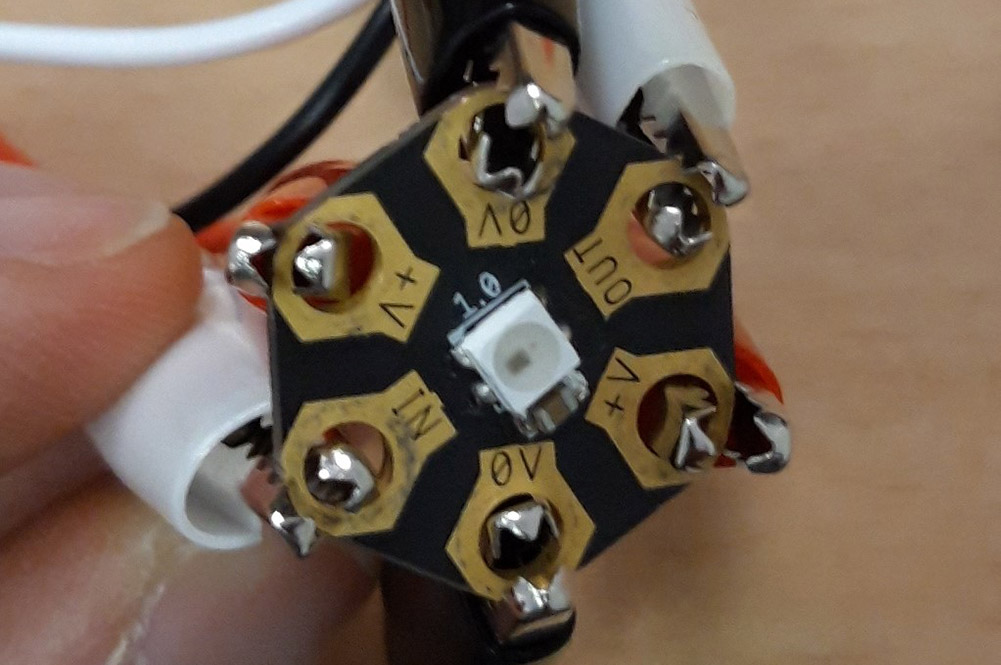
Then we connect the other end of the three wires to our second side "IN" connections of the hexagonal ZIP LEDs.
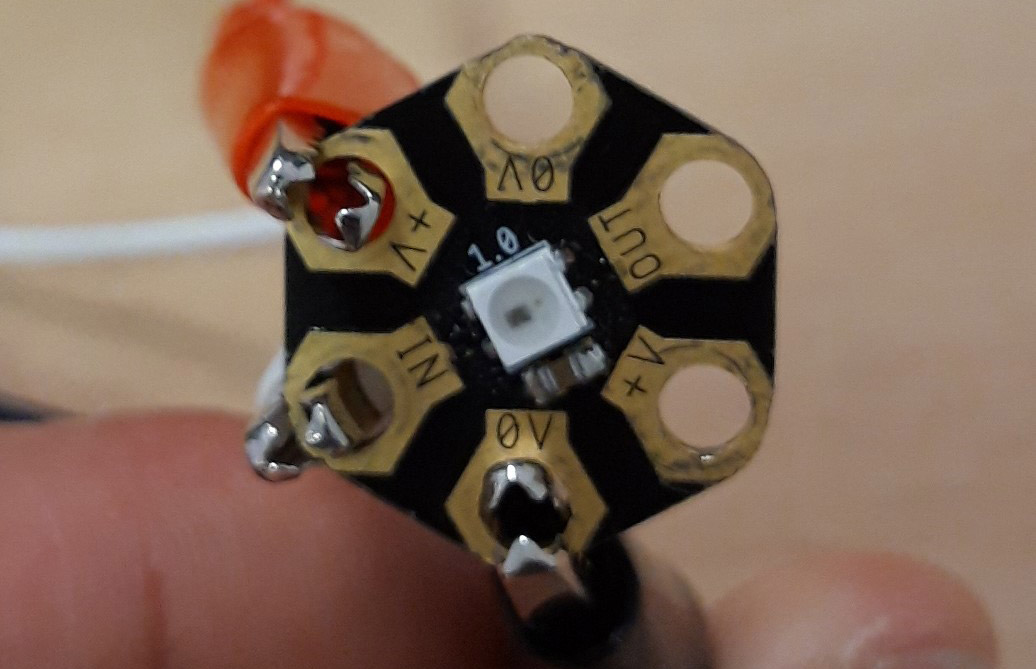
Connections done All that's left to do is put the wires in your buggy!
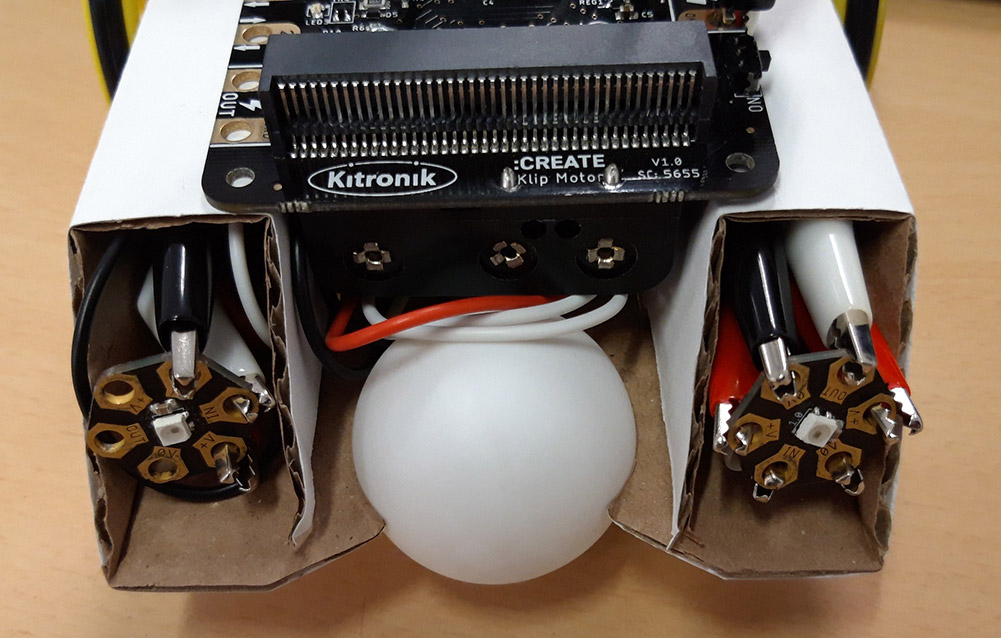
Pass the lights and wires through the side pieces of the frame until you have arranged the lights as you wish. When finished, you should now have something that looks like the image below.
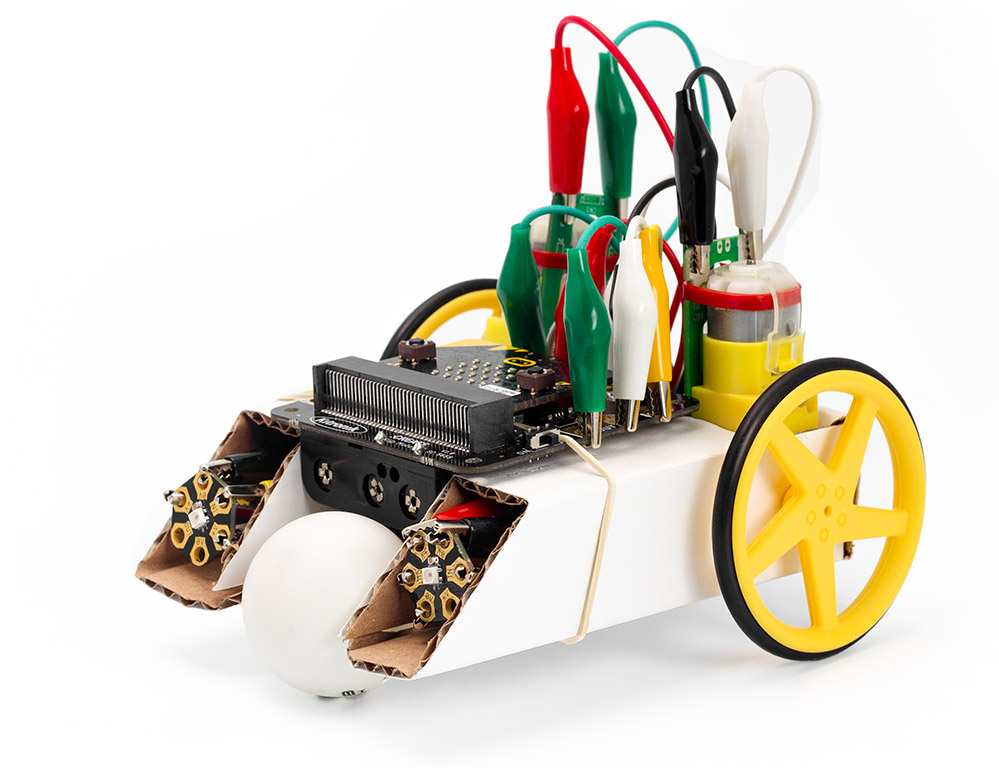
Hexagonal ZIP LED programming
Create the following code or download it and drop it directly on the micro:bit.
- When you press button A, the buggy will advance with white lights. It then rotates with orange indicator, then reverses with red lights.
- Button B makes the LEDs blink according to a pattern.
This code should be easy to adapt and use in any buggy project.
The code uses Kitronik's custom MakeCode package, which simplifies buggy programming and LED control. To add them to the editor, select the cogwheel icon in the top right corner of the editor. Then select Extensions from the drop-down menu and in the search bar, type and enter Kitronik. Choose from the list and the new blocks will be added to the menu in the editor.