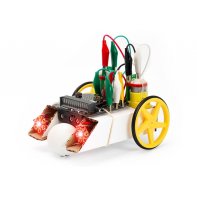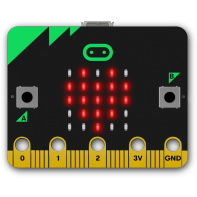Kitronik STOP:bit For Mmicro:bit
The Kitronik STOP:bit kit for micro:bit is the ultimate kit for traffic light and pedestrian crossing projects. Not only does the coding of the project become child's play, but the traffic lights are delivered pre-assembled so you don't even have to turn on the soldering iron.
The Kitronik STOP: bit is an accessory specially designed for pedestrian crossing projects that have been around for decades. The improvements now lead to a more pleasant project with a more aesthetic end result.
STOP:bit for micro:bit : traffic lights
This STOP:bit kit for micro:bit consists of a card in which the micro:bit card is clipped and reproduces an orange, red and green traffic light. The printed circuit board of the Kitronik STOP:bit kit has exactly the same physical characteristics as a traffic light. The micro:bit card is used here as a control box for the pedestrian crossing.

The Kitronik STOP:bit is equipped with 3 diodes of 10mm diameter, each of which is directed by a micro:bit pin and whose lights are powered by the connections of the micro:bit card. Installation is very easy thanks to 4 countersunk head screws that are provided in this micro:bit kit. You can also use the micro:bit radio module to coordinate traffic management if you use multiple micro:bits.
Kitronik has added custom blocks to the MakeCode editor to make programming this project easier and more accessible. This will allow us to work on this project in class with younger and less experienced students. However, you can perfectly use the "digital writing" block and not use these custom blocks.
To add our custom blocks to the editor; Click on the cog at the top right of the editor and select "Add a package" from the menu. This will open a dialog window with a search box. Type Kitronik in the search field and all our custom blocks will appear. Scroll through the list and select the thumbnail labelled "kitronik-stopbit". It will be added to the block menu.
Kitronik STOP:bit : features
- Improve your microbit traffic signal and pedestrian crossing projects.
- Encode it with the Microsoft MakeCode editor.
- Kitronik has added some custom blocks to the MakeCode editor to make the coding work easier, which opens the project to younger children.
- Attach the microphone:bit directly to STOP:bit for a tidy wireless project.
- It is delivered pre-assembled and has a beautiful appearance.
- If you use several STOP:bit you can use the radio to coordinate traffic management
- 1 x STOP:bit for micro:bit
- 5 x M3 8mm Countersunk Screws.
- 5 x M3 Hex Full Nut.